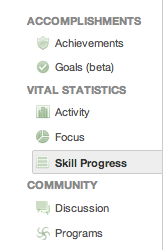Not only does Santa's Little Helper struggle with catching a frisbee, in this particular episode he also struggles to understand commands from his owners and hears speech as blah, blah, blah. Finally, he begins to hear blah, blah, blah, sit - YAY! So what does a struggling dog have in common with task sheets and criteria sheets\rubrics\marking schemes or (insert whatever you call them here)?
Have you ever spent an "amazing" lesson deconstructing a task sheet, giving your students invaluable insight into what they need to do, received feedback from the students so you are confident they understood what is required, explained the criteria and how you will be marking the work - only to find two weeks later that what you received was nothing like what you had asked for. At some point your "amazing" lesson had turned into blah, blah, blah...
So in your effort to turn it into something more, something where your students heard sit, you tried things like highlighting the task sheet and key criteria, explaining in more detail, recording your explanations so that students could use them "just in time" when completing the assignment or a myriad of other strategies that possibly worked or worked for some of the students.
That was me, then I had a "Doh" moment - why was I doing more work than my students? A conversation with a colleague (thanks @smitt_tim) led me to a light bulb moment and then another and another. I've completely changing the way I deconstruct tasks and explain criteria sheets and I'm never going back. What's my new strategy? I don't do anything, my students do it.
Deconstructing the Task Sheet
Using a think - pair - share strategy students work out what they are being asked to do (use post-it notes or a padlet to collate results). If you ever want to find out how good your tasks sheets are, try this out and don't say a word (so you don't corrupt the findings). Have each group report back to the class what they think they have to do and still say nothing until each group is finished. Why say nothing? When you tell a student they are right, the whole class stops thinking. (This my favourite learning from 2013 so far). Okay you can speak to the class now. Hopefully the first words out of your mouth are something like "That was amazing work" but may need to be followed up with "and you've helped me realise there are some parts of this task sheet I need to clarify" - look who just got homework! That's right, if you need to clarify you should be rewriting.
A slight twist - what if I had walked into class and told my students that I had the assignment draft for the topic\methodology that they had previously selected and wanted their feedback? What level of engagement do you think I would have had from my class? I'm fairly certain it would not be blah, blah, blah. We teach students to take risks and that it is okay to be wrong, even encourage them to hand in drafts for correction and redirection. I firmly believe that there is nothing wrong in doing it ourselves. My relationships with my students have never faltered as a result of me admitting I'm wrong or that I need to fix something up, especially as I see carrying through as essential. It helps me to be humanised, real and seen as a learner too.
You may see this idea as a waste of a lesson. I have seen the benefits of co-ownership and co-creation many times and see this lesson as a way to have student buy in, understanding and ownership of a task which leads to subsequent improvement in outcomes.
Deconstructing the Criteria Sheet
In Queensland we have Essential Learnings and Standards descriptors in rubrics which are quite difficult for students to understand. The introduction of the Australian Curriculum has further complicated the matter. Here are some examples for those from other systems:
From the ACARA English Syllabus for Year 9 (14 year olds)
Discerning evaluation of relevant ideas and information from a variety of texts to develop appropriate and justified interpretationsFrom Essential Learnings for Technology for Year 9 (14 year olds)
Discerning interpretation and analysis of information and evidence to generate well-reasoned design ideasNow I don't know about your students, but my 14 year olds don't speak like that and would quite possibly require a dictionary for some of those words even though I've been sure to explain them in the past. In a perfect world, my students would create their own rubrics and decide how they would be marked, but I don't live in the perfect world, I live in the real world. Here is my next best thing.
The strategy used again is a think - pair - share model but this time some more tools are required: a dictionary and a collaborative document. This document has already been shared with the class and contains a table with 5 columns and as many rows as you have criteria (all of this content is mandated and not written by me, I'm just the copy and paster). Notice that the "C" column is first. That's because I want the students to think first about what they would have to do as a bare minimum to pass.
At the think stage I gave students a digital copy of the first three columns of the table (you could use paper) and had them go through the task sheet (remember they already have a solid understanding of what they have to do from its earlier deconstruction) to pull out each part of the task and enter it in one or more boxes next to the criteria they thought it would count towards. Students then joined with a partner to compare notes and refine their decisions.
A criteria was then assigned to each pair. With their partner they had to decide the amount of detail that would be needed to meet the descriptor for their criteria eg what did "relevant interpretation and analysis of information" look like. Students added comments such as "used 3 sources of research and picked ideas that showed the use of the principles of design".
An essential part of this process was learning the meanings of the vocabulary used. What do "relevant interpretation" and "analysis of information" mean? If you want a fresh way to look at teaching vocabulary try this blog post by Rebecca Alber. Students at the Year 9 level I'm currently teaching can successfully break these criteria descriptors down into language such as what, why, include justification, say how you would improve next time, needs to be real etc.
Once pairs turned into groups and refined their C grade descriptions, groups then turned their attention to the A grade with a focus on what extra things would need to be done to meet this descriptor.
Each group then had to present their findings to the class. As all students had invested time into deciding which elements of the task would count for each criteria they all had opinions and could challenge the presenting group if they thought they had left things out. As a teacher, I was very happy with the descriptions the students came up with and my main role in this process was to keep asking questions such as "what would that look like", "how many examples" (not that I'm a huge fan of saying x number of things), "how would that be shown" etc. One group member was in charge of updating our shared document while the discussion took place to ensure that it was complete.
Before class finished we had all agreed on exactly how the assignment would be marked and a B was judged to be "more than a C but didn't quite make it to A" which fits quite nicely with the syllabus descriptors for a B. Finally, and quite importantly, we spent another few minutes talking about the thinking processes we used, determined how they could have been more efficient and came up with a checklist to use next time.