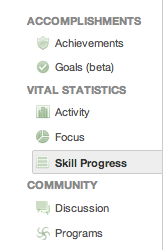I have been reading "The Art and Science of Teaching" by Robert J Marzano this year and have found it invaluable as a means of focusing my self reflection. Much of what I have been reading is not necessarily new to me but serves as a fantastic reminder of the "best practices" supported by the research. In addition, I have been thoroughly enjoying looking at new ways to combine these best practices to make my pedagogy more effective and thus improving the learning of the students under my care.
Central to this process is the selection of critical learning experiences. A couple of critical learning experiences per learning goal gives students the opportunity to develop new knowledge and build upon it by creating connections from one learning experience to the next. By clearly identifying which of the learning experiences are critical, students know where to dedicate their time and focus their energies.
Previewing and Cuing
Previewing involves activities which come before the presentation of new content to activate prior knowledge or encourage students to begin thinking about the topic prior to critical instruction events and have been found to be particularly useful for students with limited prior knowledge (Mayer, 1979). One particularly useful type of previewing activity is an advance organiser which is the presentation of content that facilitates the student organising and interpreting new information (Mayer, 2003). Effective previewing can be done in a number of ways including:
- asking what students think they know;
- asking students targeted questions which will focus their attention on specific parts of the content in the critical learning activity;
- providing a brief teacher summary; or
- providing opportunities for students to skim the content (looking at sections and subheadings and then logically guessing what the content is about). This is a strategy which will probably need to be explicitly taught and it can be beneficial to look at all the students' summary statements to look at similarities and differences in their perceptions.
Basically, it is the provision of a scaffold on which to hang the new information. When previewing is used in conjunction with cuing, the process of teachers providing direct links between previously learnt content and the new content, students are situated in a great location to begin learning new content.
Chunking
Regardless of whether or not one subscribes to cognitive load theory, the benefits of chunking, or breaking new information down into small manageable chunks cannot be disputed. This is the case regardless of whether or not the new information is visual, a lecture, text or some other method. To aid students in the processing of this information, ask for a variety of thinking around the content such as descriptions, discussions and most importantly predictions.
Some strategies to support chunking include:
- Reciprocal Teaching: in small groups students make predictions about a text, read a portion, a group leader asks the others questions to discuss and clarify understanding, students make new predictions about the text and the process continues. The group leader can change with each chunk.
- Jigsaw: in small groups students are assigned a topic and each student has a role to become an expert on a specific subtopic. The students with the same subtopic meet in groups to become experts then return to their original group to pass on their expert knowledge.
Inferential Questioning
Whilst questioning students to check understanding definitely has a place, inferential questioning which requires students to think beyond the information presented to them is much more powerful. Stretching the thinking of students offers opportunities for cognitive development by forcing students to make connections between pieces of information. For example, why do you think that is true? An interesting perspective I heard recently is to withhold whether or not an answer is correct or not because once students have a confirmed answer they stop thinking about the question.
Some types of inferential questioning include:
- have students use their background knowledge to fill in implied knowledge (default questions)
- infering what is likely or not likely to be true (logical reasoning)
- Why do you believe this is true? (draws out the thinking behind the answer) It can also be useful to restate what the student has said to have them examine their own reasoning
- What are the typical characteristics you would expect? (generalisation)
- What do you think would happen if..? (elaboration)
Student Reflection on their Learning
Looking at a learning experience to determine what was simply understood, what caused confusion, how confident the students feel about their understanding, and an evaluation of which of their preconceived ideas were correct or incorrect can be an invaluable tool in consolidating students' understanding about their learning.
Cooperative Learning
Coperative learning gives students the opportunities to view the content from multiple perspectives to enhance their own understanding. This can happen in a number of ways: by explaining to others; by asking questions and clarifying understanding; by gaining new perspectives and insights into the content.
Putting it All Together
A strategy to combine many of these techniques is detailed below. It provides great opportunities for students to deconstruct and support one another in the acquisition of new information by combining a number of other strategies including cuing, chunking, inquiry questioning, student reflection and cooperative learning. Before beginning the critical learning activity, have students share any prior knowledge they have about the topic verbally with the emphasis not being on what is right or wrong, but rather what the students think they know.- Divide students into groups of 3 and assign each student with a letter
- Show the new content to students eg watch a video of new content for a few minutes (Visual instruction is the preferred method as it results in the highest retention of information one year after instruction at 77%, Nuthall, 1999; Nuthall & Alton-Lee, 1995)
- Student A share with the small group their understanding of the new material
- Students B and C listen to A and then question and present alternative views - all members have the opportunity to clarify their understanding
- Whole class discussion for questions, conflicts in understanding and for the teacher to ensure that each group has correctly understood the critical aspects of the content.
- Repeat but this time Student B takes the lead in the small groups; repeat again with Student C
- When all the content has been discussed, the whole class comes together again but this time the focus is on the teacher asking questions which require the students to go beyond the information that has been presented to them, to make inferences, or apply the knowledge.
- Each small group then has an opportunity to summarise what they have learnt, perhaps graphically or through notes.